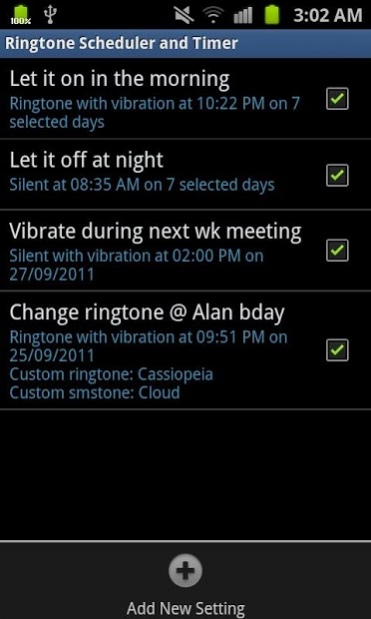Ringtone Scheduler Free 1.1.1
Free Version
Publisher Description
INTRODUCTION
This application helps to schedule ringtone on specific time. No more annoying phone calls during meeting, lectures or midnight sleep because you forgot to set phone to silent mode.
This application will fit everything up nicely into your normal activities.
MAIN FEATURES
Scheduling types:
* Daily basis: mode is activated based on selected day(s) of the week
* Specific time: mode is activated at a specific time
Switchable modes:
* Silent
* Silent with vibration
* Normal
* Normal with vibration
(Optional) Individual ringtone and smstone can be set up separately for each scheduling setting.
HOW TO USE?
1. On application screen, press Menu key to create new setting
2. Set phone mode for the setting and date/time for the schedule
3. Ringtone and smstone selections are only available when the mode is set to Normal or Normal with vibration
FREE VERSION VS PLUS VERSION
Free version: maximum 2 scheduling settings are allowed.
Plus version: unlimited number of scheduling settings.
EXAMPLES
Alan needs to go to uni during 10am-2pm every Monday-Thursday. He creates 2 settings:
1. Silent: daily repeat, Monday-Thursday, 10am (i.e. to turn off)
2. Normal: daily repeat, Monday-Thursday, 2pm (i.e. to turn back on)
Alan also doesn't want to receive calls during midnight sleep, so he adds 2 other settings:
1. Silent: daily repeat, Monday-Sunday, 10pm (i.e. to turn off)
2. Normal: daily repeat, Monday-Sunday, 9am (i.e. to turn back on)
He will have a concert on 20/12/2011 from 7:00pm to 8:00pm, so he adds:
1. Silent: exact time, 7pm 20/12/2011 (i.e. to turn off)
2. Normal: exact time, 8pm 20/12/2011 (i.e. to turn back on)
On every Sunday, Alan visits his gf's house so he'd like to change his ringtone to the song "Nothing gonna change my love for you" only on that day. So he adds:
1. Normal: daily repeat, 9am Sunday, custom ring: "nothing gonna..."
2. Normal: daily repeat, 9pm Sunday, custom ring: "who'd let the dogs out" (i.e. back to his normal ringtone)
FREQUENTLY ASKED QUESTIONS
Q. How to delete or rename a setting?
A. Long press on the target setting will pop up a menu for selection.
Q. My mp3 file does not appear in ringtone selection list.
A. Use ASTRO application (or any file explorer application) to copy that file to:
/sdcard/media/notifications for sms tone
/sdcard/media/ringtones for ring tone
If these directories do not exist, simply create new folders. (or try using /sdcard/notifications and /sdcard/ringtones as an alternative method).
Q. Any other questions
A. Please forward your question to EMAIL@ADDRESS with:
EMAIL = android_support
ADDRESS= minasolution.com
We will reply within 24 hours.
Thank you for using this application.
About Ringtone Scheduler Free
Ringtone Scheduler Free is a free app for Android published in the System Maintenance list of apps, part of System Utilities.
The company that develops Ringtone Scheduler Free is Minasolution. The latest version released by its developer is 1.1.1. This app was rated by 1 users of our site and has an average rating of 5.0.
To install Ringtone Scheduler Free on your Android device, just click the green Continue To App button above to start the installation process. The app is listed on our website since 2017-01-11 and was downloaded 33 times. We have already checked if the download link is safe, however for your own protection we recommend that you scan the downloaded app with your antivirus. Your antivirus may detect the Ringtone Scheduler Free as malware as malware if the download link to com.minasolution.ringtoneapps.ringtonescheduler_free is broken.
How to install Ringtone Scheduler Free on your Android device:
- Click on the Continue To App button on our website. This will redirect you to Google Play.
- Once the Ringtone Scheduler Free is shown in the Google Play listing of your Android device, you can start its download and installation. Tap on the Install button located below the search bar and to the right of the app icon.
- A pop-up window with the permissions required by Ringtone Scheduler Free will be shown. Click on Accept to continue the process.
- Ringtone Scheduler Free will be downloaded onto your device, displaying a progress. Once the download completes, the installation will start and you'll get a notification after the installation is finished.